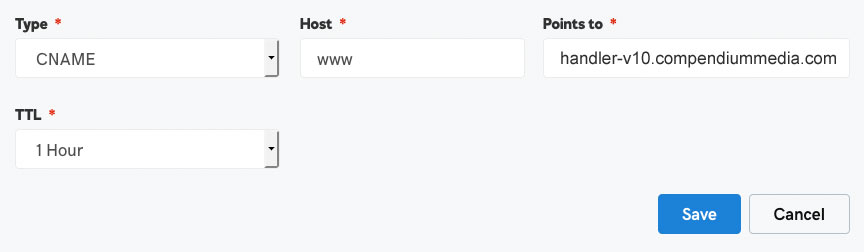Change the DNS records
Changing the DNS records is a more involved way to send your site live than changing the name server settings. However, it allows you more control over non-icompendium domain-related services, such as subdomains or a custom email solution (like Google Workspace).If you prefer these changes be made for you, email help@compendiummedia.com.
To send your site live by changing the DNS records, try the following:
- Login to the company where you purchased your domain name
- Look for a section like "My Domains" or "Manage Domains"
- Select the domain to manage
- Look for an option like "DNS settings", "Advanced DNS", "Manage DNS","Zone File"
Set the A record
Look for an A record with a blank, @, or dot in the first field (usually called the host field). Change the IP address to 159.203.146.85
For example, this may look like so:

Delete the www A record
Next, look for an A record with www in the first field. If found, delete it.
Set the CNAME record
Look for a CNAME record with www in the first field. If this does not exist, then create it. Set the "value" or "points to" field for this CNAME to handler-v10.compendiummedia.com
For example, this may look like so: