Block alignment
By default content blocks stack down the page. However, they can also be set to display next to each other, if there is enough screen width, like so:
To do this, use the settings icon in the lower left corner, and open the Alignment tab. If a block is set to Wrap, it will attempt to display the following block next to it.
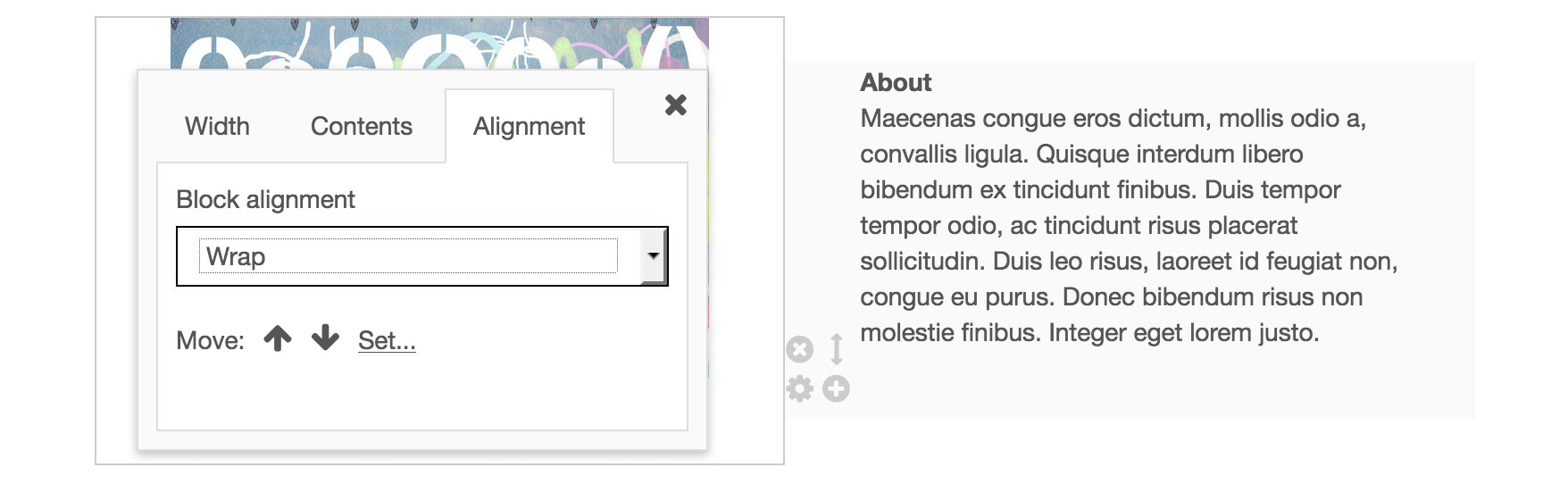
If a block is set to Wrap, but the following block appears directly below it, this could be because the screen is not wide enough. Make the wrapping more likely by adjusting the width of both blocks to be smaller. For example, two blocks with a custom width of 40% should always allow wrapping.

